Anonymous Proxy Settings
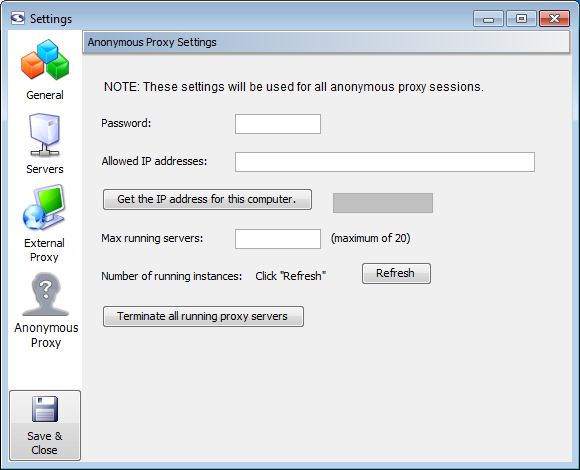
Anonymous Proxy Settings (professional and enterprise editions only)
- Password: The password your received from screen-scraper when you setup your anonymazation account.
This setting is available in the screen-scraper.properties file as
AnonymousProxyPassword - Allowed IP addresses: The IP addresses of the machine(s) you wish to allow to connect to your screen-scraper server
In this field it expects a comma-delimited list of IP addresses that screen-scraper should accept connections from. You can also specify just the beginning portions of IP addresses. For example, if you enter 111.22.333 screen-scraper would accept connections from 111.22.333.1, 111.22.333.2, 111.22.333.3, etc.
If nothing is entered into this text box screen-scraper will accept connections from any IP address. This is not generally encouraged.
This setting is available in the screen-scraper.properties file as
AnonymousProxyAllowedIPs - Get the IP address for this computer: Retrieves the IP address of the computer that screen-scraper is running on. This is provided to help you specify the correct IP address for the Allowed IP addresses field.
- Max running servers: IP addresses that are blocked will be replaced with the maximum number of servers indicated. Greater than 5 & less than 10 are recommended.
This setting is available in the screen-scraper.properties file as
AnonymousProxyMaxRunning - Number of running instances: The total number of proxy servers running anonymous scrapes.
- Refresh: Retrieves the current number of running proxy servers.
- Terminate all running proxy servers: Shuts down all running proxy servers.
As you pay for proxy servers by the hour, if you don't have your scraping session set up to automatically shut them down at the end you will need to use this button to end the proxy servers.
Under certain circumstances you may want to anonymize your scraping so that the target site is unable to trace back your IP address. For example, this might be desirable if you're scraping a competitor's site, or if the web site is blocking too many requests from a given IP address.
There are a few different ways to go about this using screen-scraper. We will discuss how to setup anonymazation in screen-scraper later in the documentation.
- Printer-friendly version
- Login or register to post comments
