Scrapeable File: Properties tab
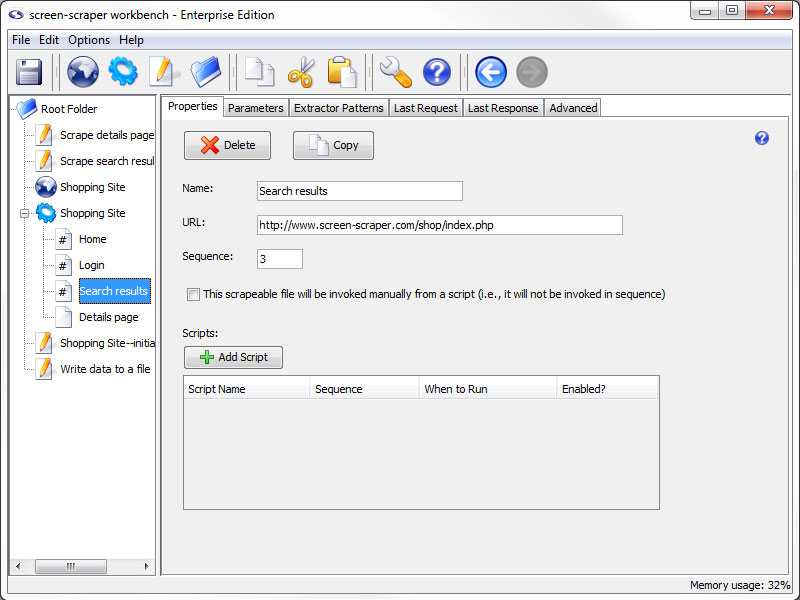
Properties Tab
- Delete: Deletes the scrapeable file.
- Copy (professional and enterprise editions only): Copies the scrapeable file.
- Name: Identifies the scrapeable file.
- URL: The URL of the file to be scraped. This is likely something like http://www.mysite.com/, but can also contain embedded session variables, like this: http://www.mysite.com/cgi-bin/test.cgi?param1=~#TEST#~. In the latter case the text ~#TEST#~ would get replaced with the value of the session variable TEST.
- Sequence: Indicates the order in which the scraping session will request this file.
- This scrapeable file will be invoked manually from a script: Indicates that this scrapeable file will be invoked within a script, so it should not be scraped in sequence. If this box is checked the Sequence text box becomes grayed out.
You can tell what files are being scraped manually and which are in sequence using the objects tree. Sequenced scrapeable files are displayed with a pound sign (#) on them.
- Scripts: All of the scripts associated with the scrapeable file.
- Add Script: Adds a script association to direct and manipulate the flow of the scrapeable file.
- Script Name: Specifies which script should be run.
- Sequence: The order in which the scripts should be run.
- When to Run: When the scrapeable file should run the script.
- Enabled: A flag to determine which scripts should be run and which shouldn't be.
scraper on 07/16/2010 at 5:16 pm
- Printer-friendly version
- Login or register to post comments
