Scrapeable File: Parameters tab
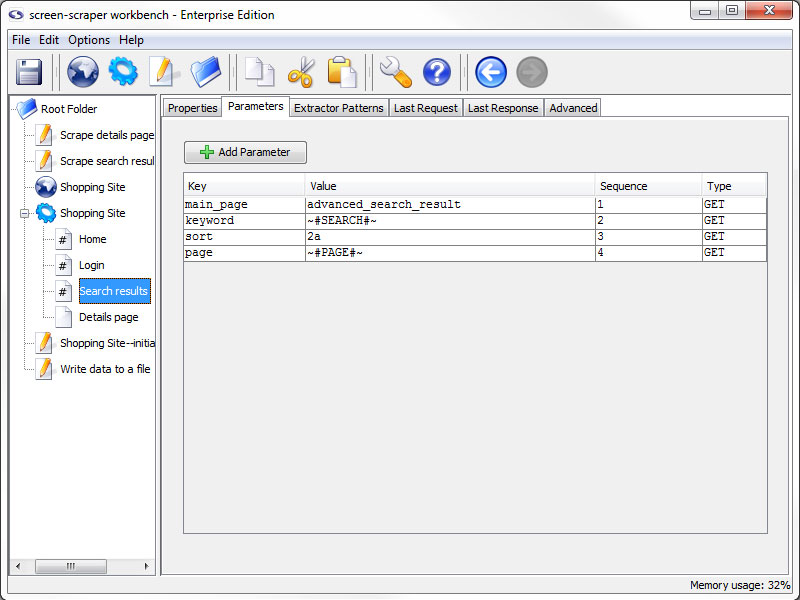
Parameters Tab
- Add Parameter: Adds a parameter to scrapeable file request.
- Key: The name of the parameter.
- Value: The value to be associated with the parameter.
- Sequence: Order in which the parameters appear on the request strings.
- Type: Indicates if the parameter should be sent using a GET or POST method when the file is requested.
GET parameters can also be embedded in the URL field under the Properties tab.
Parameters can be deleted by selecting them and either hitting the Delete key on the keyboard, or by right-clicking and selecting Delete.
Using Session Variables
Session variables can be used in the Key and Value fields. For example, if you have a POST parameter, username, you might embed a USERNAME session variable in the Value field with the token ~#USERNAME#~. This would cause the value of the USERNAME session variable to be substituted in place of the token at run time.
Upload a File (enterprise edition only)
In the enterprise edition of screen-scraper you can also designate files to be uploaded. This is done by designating FILE as the parameter type. The Key column would contain the name of the parameter (as found in the corresponding HTML form), and the value would be the local path to the file you'd like to upload (e.g., C:\myfiles\this_file.txt).
- Printer-friendly version
- Login or register to post comments
