Schedule Scraping Session: Schedule tab
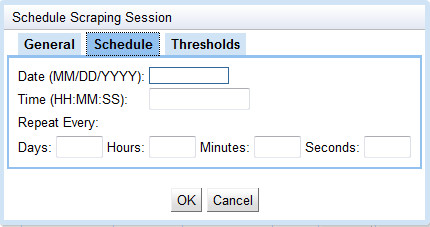
Schedule Tab
- Date: The calendar date when the scraping session is to run next. Click the box to bring up a graphical calendar from which you can select the desired date.
- Time: The time of day when the scraping session is to run next. This should be a 24-hour (military) time.
- Repeat Every: Use this to set the frequency with which the scraping session is to run. For example, if you enter 2 into the Hours box, the scraping session will run when it is scheduled, then be re-scheduled to run once again two hours from the time it started.
If these boxes are left blank, the scraping session will run once and not be re-scheduled.
scraper on 07/16/2010 at 5:18 pm
- Printer-friendly version
- Login or register to post comments
