Web Interface: Scheduled tab
Overview
On this tab you can manage scraping sessions that have been scheduled to be run. The columns can be sorted by clicking on the column headers.
Scheduled Tab
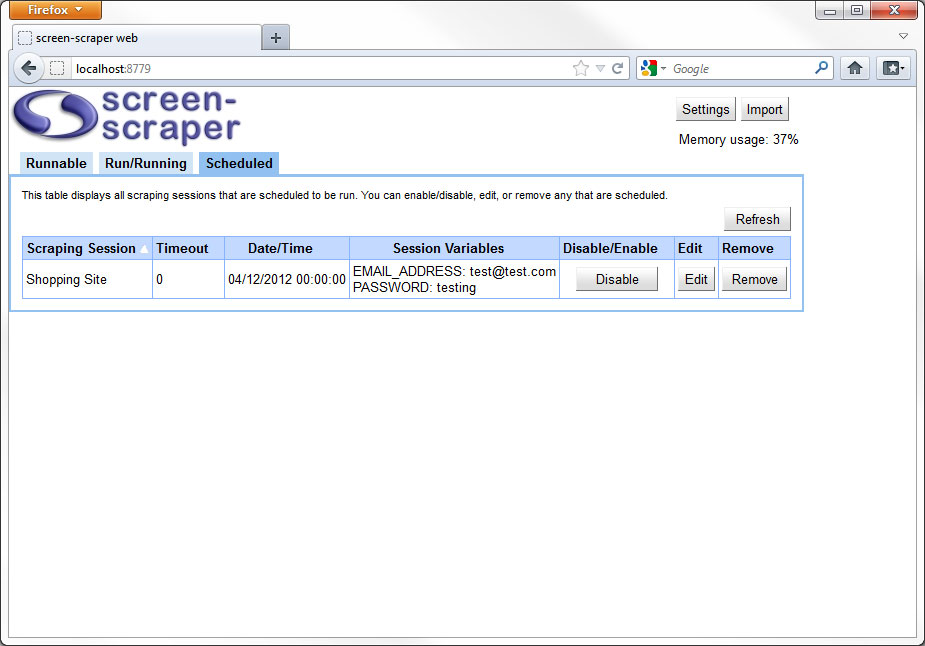
- Refresh: Reloads the table of scheduled scraping sessions.
- (List of scheduled runs for scraping sessions):
- Scraping Session: The name of the scheduled scraping session.
- Timeout: The amount of time in minutes the scraping session should be allowed to run.
If this value is 0 or a negative number, the scraping session will not time out.
- Date/Time: The date and time the scraping session is next scheduled to be run.
- Session Variables: Any session variables that are to be passed to the scraping session when it runs.
- Disable/Enable: Allows you to temporarily enable or disable the scheduled run of the scraping session.
If the run of the scraping session is disabled, it will not run even if it's scheduled to do so.
- Edit: Pops up a dialog box that allows you to manage the scheduled run of the scraping session.
- Remove: Removes the scheduled run of the scraping session.
scraper on 07/16/2010 at 5:18 pm
- Printer-friendly version
- Login or register to post comments
