Web Interface: Runnable tab
Overview
This tab displays all scraping sessions loaded into the current instance of screen-scraper. It will display basic information on scraping sessions that are currently running, as well as scraping sessions that have run in the past. It also allows you to start and schedule scraping sessions.
The runnable tab will display all of the scraping sessions listed alphabetically by name, and the messages from the most recently started instance of the scrape.
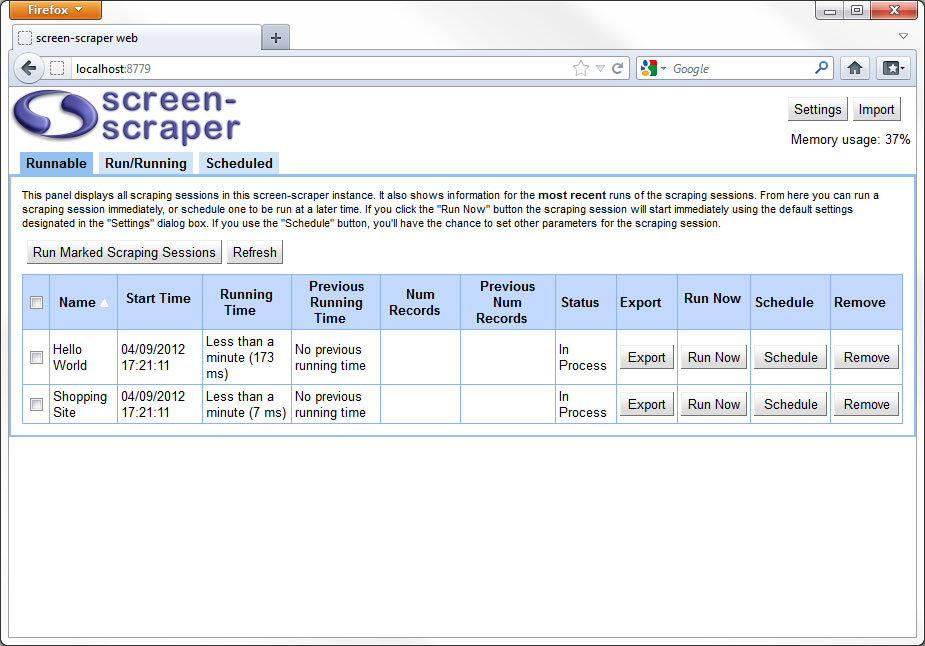
- View as: Change from list to folders view using this drop-down menu.
- Refresh: Update the contents of the scraping session list.
- (List of available scraping sessions):
- Name: The name of the scraping session.
- Start Time: The date and time the scraping session was last started.
- Running Time: The amount of time the scraping session has been running (the number will update each time you click the Refresh button at the top right of the table).
If the scraping session is not currently running it shows is how long is took to run last time it was run.
- Previous Running Time: The amount of time the scraping session took the last time it ran.
If the scraping session is not currently running it show the amount of time it took to run two times ago.
- Num Records: The number of records the scraping session has extracted as recorded by the session.addToNumRecordsScraped method. If the method is never called then this number will always be zero.
- Previous Num Records: The number of records the scraping scraping session the last time it ran.
- Status: Indicates the current status of the scraping session. Possibilities include "In Process", "Completed", "Interrupted", and "Error".
- Export: Exports the scraping session, just as you would from the workbench.
- Run Now: Runs the scraping session.
- Schedule: Allows you to schedule the scraping session to be run. See schedule scraping sessions for more information.
- Remove: Deletes the scraping session from screen-scraper.
- Notes: Allows you to view the notes specified in the scraping session.
scraper on 07/16/2010 at 5:18 pm
- Printer-friendly version
- Login or register to post comments
