Extractor Pattern: Advanced tab
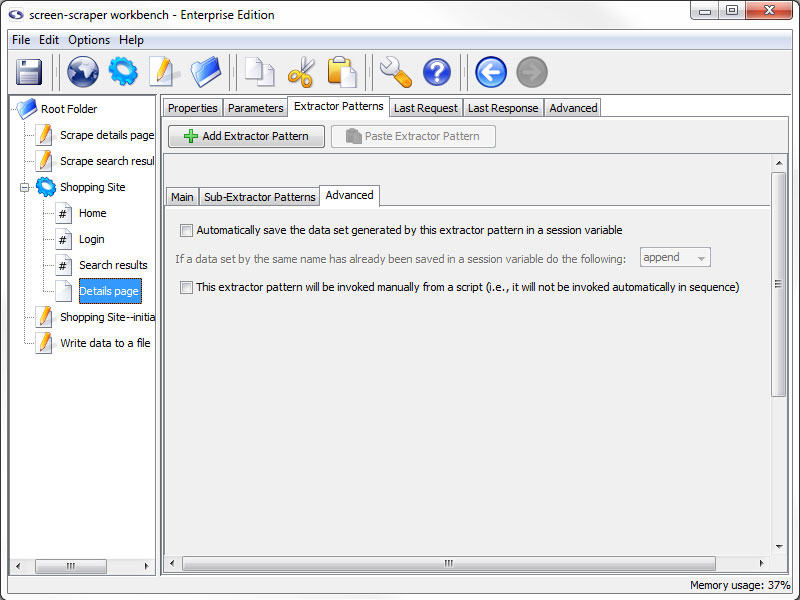
Advanced tab (professional and enterprise editions only)
- Automatically save the data set generated by this extractor pattern in a session variable (professional and enterprise editions only): If this box is checked screen-scraper will place the dataSet object generated when this extractor pattern is applied into a session variable using the identifier as the key (i.e. session variable name). For example, if your extractor pattern were named PRODUCTS, and you checked this box, screen-scraper would apply the pattern and place the resulting dataSet into a session variable named PRODUCTS.
It is recommend that you generally avoid checking this box unless it's absolutely needed because of memory issues it may cause. If this box is checked, screen-scraper will continue to append data to the dataSet, and all of that data will be kept in memory. The preferred method is to save data as it's being extracted, generally by invoking a script with a script association After each pattern match that pulls the data from dataRecord objects or session variables.
- If a data set by the same name has already been saved in a session variable do the following: The action that should be taken when conflicts occur. If this page is on an iterator you might want to append so that you don't loose previous data, but this makes your variable very large.
- Filter duplicate records (enterprise editions only): When this box and the Cache the data set box are checked screen-scraper will filter duplicates from extracted records. See the Filtering duplicate records section for more details.
- Cache the data set (enterprise editions only): In some cases you'll want to store extracted data in a session variable, but the dataSet will potentially grow to be very large. The Cache the data set checkbox will cause the extracted data to be written out to the file system as it's being extracted so that it doesn't consume RAM. When you attempt to access the data set from a script or external code it will be read from the disk into RAM temporarily so that it can be used. You'll also need to check this box if you want to filter duplicates.
- This extractor pattern will be invoked manually from a script (professional and enterprise editions only): If you check this box the extractor pattern will not be invoked automatically by screen-scraper. Instead, you'll invoke it in a script using the extractData and extractOneValue methods.
scraper on 07/16/2010 at 5:16 pm
- Printer-friendly version
- Login or register to post comments
