6: Write Script
Using Interpreted Java
screen-scraper uses the BeanShell library to allow for scripting in Java. If you've done some programming in C or JavaScript you'll probably find BeanShell's syntax familiar.
Writing a Script
Let's get right to it. As the purpose of this tutorial is to get you familiar with screen-scraper and not to teach you Java, we will provide you with the code that you need for the script. Copy and paste the following text into the box labeled Script Text:
session.log( "Writing data to a file." ); // Tip: You can also use log.debug( message )
// Create a FileWriter object that we'll use to write out the text.
out = new FileWriter( "form_submitted_text.txt" );
// Write out the text.
out.write( session.getVariable( "FORM_SUBMITTED_TEXT" ) );
// Close the file.
out.close();
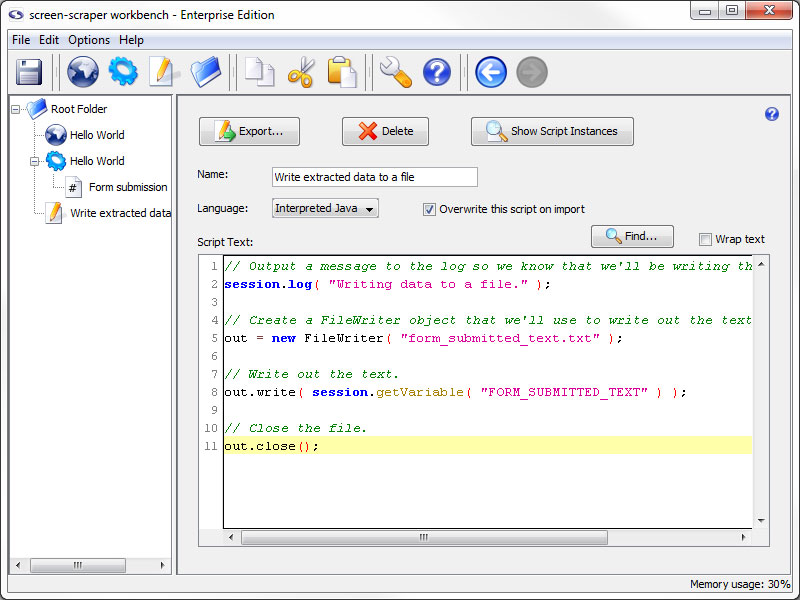
Hopefully it's obvious what's going on, based on the comments in the script. We simply create an object used to write out the text (a FileWriter), write out to it, then close up the file.
The file will be created in the installation directory of screen-scraper.
The session.getVariable( "FORM_SUBMITTED_TEXT" ) method call retrieves the value of the FORM_SUBMITTED_TEXT session variable. This method call is able to get the value because we indicated earlier that the value for the FORM_SUBMITTED_TEXT extractor token was to be saved in a session variable (i.e., when we checked the Save in session variable checkbox).
If you haven't done much programming, this is where things might seem a little confusing. If so, you may consider trying a basic tutorial on Java or JavaScript, which will hopefully introduce you to the basics of programming. You'll especially want to get an introduction to object-oriented programming.
- Printer-friendly version
- Login or register to post comments
