8: Run Scraping Session
Final Run
Now we have everything in place for our scrape. It knows what files to scrape, what data to extract, and what to do with the extracted data. Now it is time to make sure that it is working.
Just like with the test run, click on the Hello World scraping session in the objects tree. First, click on the Log tab. If there is existing text get rid of it by clicking the Clear Log button. Now click on the Run Scraping Session button.
After it finishes running, take a look at the contents of the form_submitted_text.txt file, which will be located in the screen-scraper installation directory (e.g., C:\Program Files\screen-scraper professional edition\). It should contain the text Hello world! in the document.
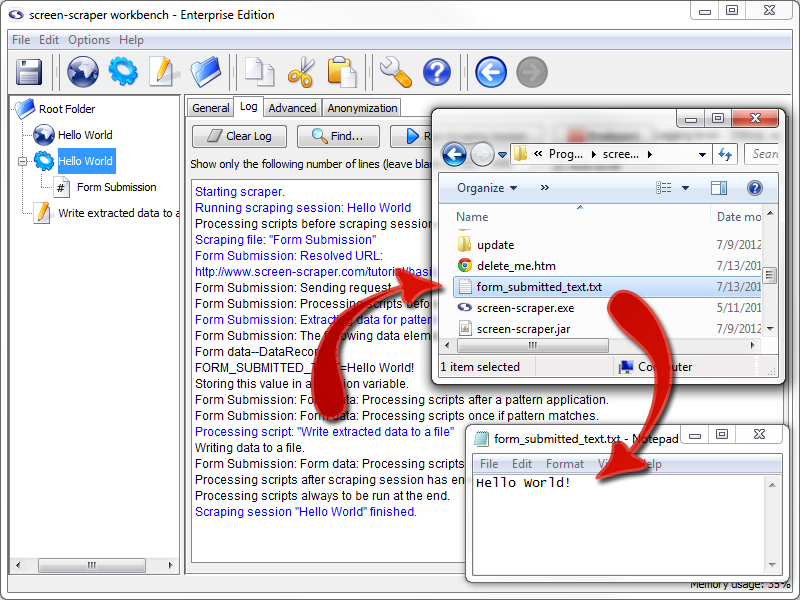
scraper on 07/16/2010 at 4:24 pm
- Printer-friendly version
- Login or register to post comments
