5: Add Script
How Scripts Work in screen-scraper
A screen-scraper script is a block of code that will get executed when a certain event occurs. For example, you might have a script that gets invoked at the beginning of a scraping session that initializes variables. Another script might get invoked each time a row in a list of search results is extracted from a site so that the information in that search result can be inserted into a database.
You can think of this as being analogous to event handling mechanisms in other programming languages. For example, in an HTML page you might associate a JavaScript method call with the onLoad event for the body tag. In Visual Basic you'll often create a sub-routine that gets invoked when a button is clicked. In the same way, screen-scraper scripts will get invoked when certain events occur related to requesting web pages and extracting data from them.
If you don't have much experience programming don't worry, generally scripts written in screen-scraper are short and simple. The script we'll be creating will simply write out the text we extract to a file.
Creating a Script
To create a new script, click on the (Add a new script) button. Give it the identifier Write extracted data to a file.
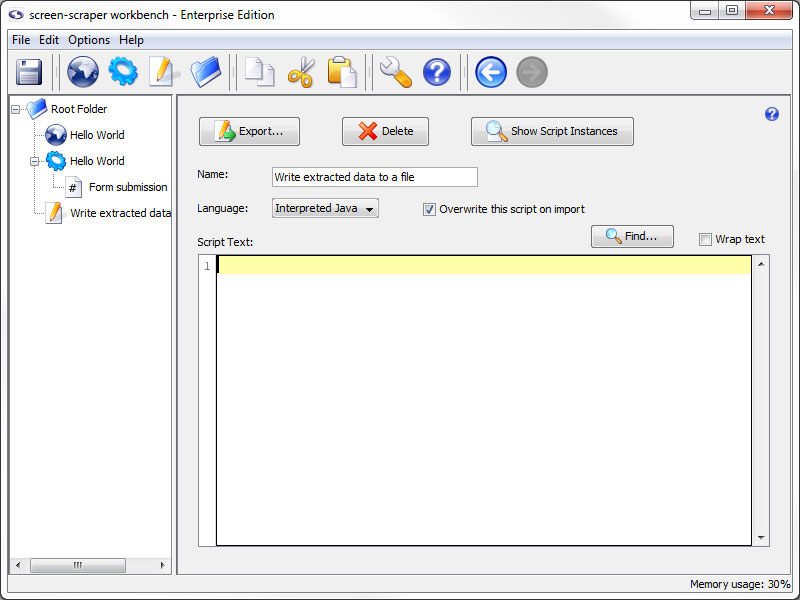
screen-scraper supports scripting in Interpreted Java, JavaScript, and Python when running on any operating system, and JScript, Perl, and VBScript when running on Windows (though these are turned off by default, see AllowUnstableWindowsFeatures documentation in screen-scraper settings). We will be using Java in this tutorial. Let's write our script.
- Printer-friendly version
- Login or register to post comments
