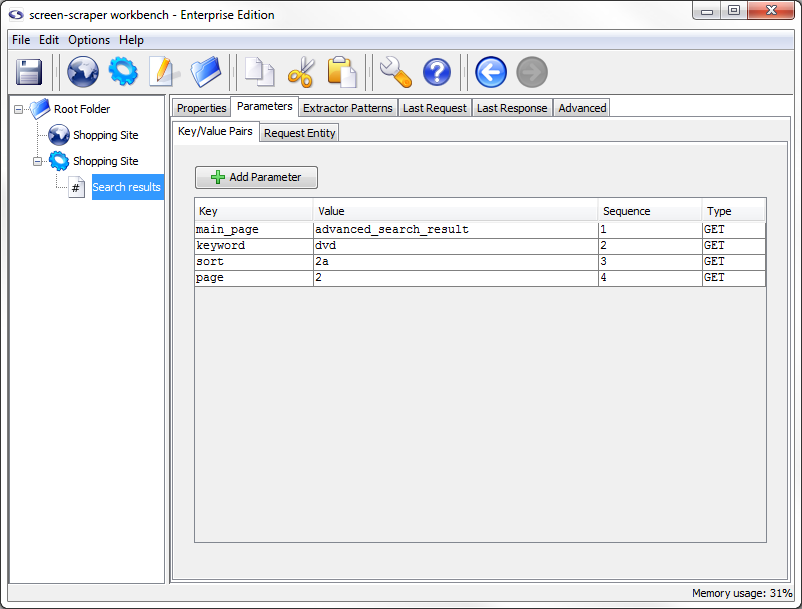3: Creating the Scrape
Create the Scraping Session
Create a scraping session by clicking the (Add a new scraping session) button.
In the Name field enter Shopping Site (if you already downloaded and imported the scraping session at the first of this tutorial you'll want to name your scraping session something else, perhaps "My Shopping Site").
A scraping session is simply a container for all of the files and other objects that will allow us to extract data from a given web site.
Add Scrapeable Files

We'll now be adding scrapeable files to our scraping session. You'll remember from the first tutorial that a scrapeable file represents a web page you'd like screen-scraper to request.
Add the first scrapeable file to the scraping session by clicking the Shopping Site proxy session in the objects tree, then on the Progress tab. Find the Next page note in the HTTP Transactions table, the URL should look something like:
This URL corresponds to the second page in the search results. We'll use this file because it should contain all of the parameters in the URL we need to request any of the search results pages (including the first).
After clicking on this row in the table, information corresponding to the file will appear in the lower pane. Add the file to the Shopping Site scraping session by selecting it in the Generate scrapeable file in drop-down list, and clicking the Go button.
After the scrapeable file appears under the scraping session rename it to "Search results".
Scrapeable File Parameters
Next, click on the Parameters tab.
When we generate a scrapeable in this way screen-scraper pulls out the parameters from the URL and puts them under the Parameters tab for us. Because these are GET parameters (as opposed to POST parameters), when the scrapeable file is invoked by screen-scraper in a running scraping session, the parameters will get appended again to the URL. Let's take a closer look at each of the parameters that were embedded in the URL:
- main_page: advanced_search_result
- keyword: dvd
- sort: 2a
- page: 2
The only two that we're likely interested in are keyword and page. We can guess that keyword refers to the text we typed into the search box initially. The page parameter refers to what page we're on in the search results. We can guess that if we were to replace the 2 in the page parameter of the URL it would bring up the first page in the search results. Try this by bringing up the following page in your web browser:
Looks like our theory was correct. You should see the first page of search results. It's also important to note that the keyword and page parameters are those that will need to be dynamic.