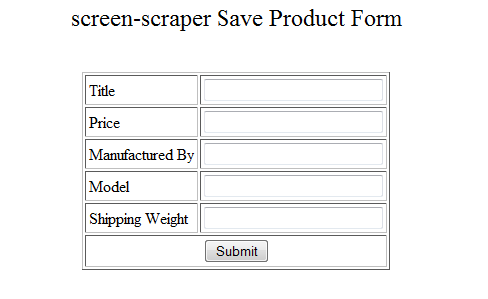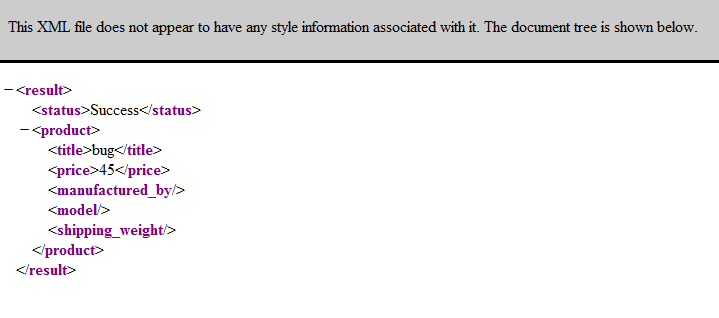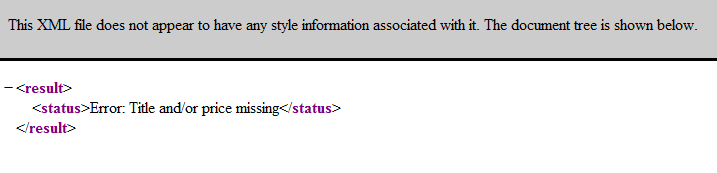3: The PHP File
The Scrapeable File
Hopefully this is obvious, but we could just as easily use a web script written in ASP, Cold Fusion, or anything else that can be accessed via HTTP. In this tutorial we use PHP as an example simply because it's one of the most commonly used languages. Don't worry if you're not familiar with PHP, though, most of what we'll be going through is simple pseudo-code.
The best part of this approach is that you can interact with your database using your favorite web scripting language.
How the Script Works
To understand the script we need to know what the page looks like normally. Open the file in you web browser: http://www.screen-scraper.com/support/tutorials/tutorial5/db/save_product.php. You will get a form similar to the figure below.
You'll notice that, when the PHP script is accessed directly (i.e., not via a POST request), it simply displays a form that you can use to insert products. Go ahead and try that now. Enter in some bogus information, then submit the form.
If you entered in at least a title and a price you should get a small XML document that resembles the one you saw in screen-scraper.
Go back to the form, leave the Price field blank, then re-submit the form. This time you get a message indicating that the data is incomplete.
The Connection
When you submit the form you're taking exactly the same action that screen-scraper does when it invokes its Save product scrapeable file. The data is submitted to the PHP file via a POST request, validated, then inserted into the database.
The Code
We have used general terms to reference what is happening in the script so far. Now we would like to invite you to look over the code of the PHP file found in this zip file: http://community.screen-scraper.com/files/media/tutorials/tutorial5/db/save_product.php.zip. It's pretty heavily commented, so hopefully you can follow it even if you don't know PHP. Your code will obviously vary depending on the database you're using and any data validation you want to perform.
You might notice that we are not actually saving anything in this file. This is primarily to avoid the load of all the bogus information being stored. You can lookup how to interact with your desired database in the documentation of the scripting language that you choose.
The Error Message
Having your web application return some kind of status message allows you to handle error conditions and such within screen-scraper. In this case you would probably want to set up an extractor pattern for the Save product scrapeable file that might look something like this:
You could then write a script that does something special, like write an error log, in the case of an error.