Scraping Session: Log tab
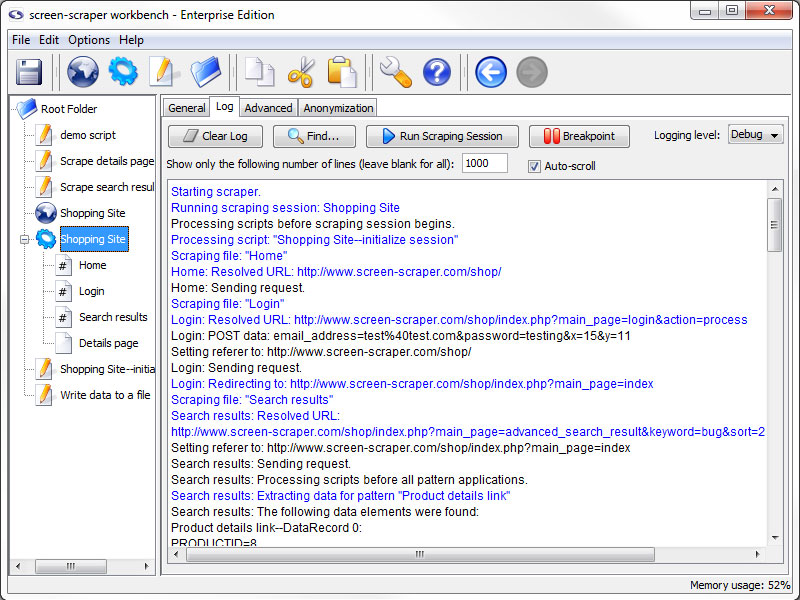
Log Tab
- Clear Log: Erase the current contents of the log.
- Find: Search the log for the specified text.
- Run Scraping Session / Stop Scraping Session: Start/Stop the scraping session.
- Breakpoint (professional and enterprise editions only): Pause the scrape and open a breakpoint window.
- Logging Level (professional and enterprise editions only): Determines what types of messages appear on the log. This is often referred to as the verbosity of the log. This effects the file system logs as well as the workbench log.
- Show only the following number of lines: The number of lines that the log should maintain as it runs. When it is left blank it will keep everything.
- Auto-scroll: When checked, the log will make sure that you can always see the most recent entries into the log on the screen.
If you are trying to troubleshoot problems with scripts not working the way you expected the log can give you clues as to where problems might exists. Likewise, you can have your scripts write to the log to help identify what they are doing.
This tab displays messages as the scraping session is running. This is one of the most valuable tools in working with and debugging scraping sessions. As you're creating your scraping session you'll want to run it frequently and check the log to ensure that it's doing what you expect it to.